5 New Features to Improve Your LinkedIn Posts
LinkedIn’s engineers have been busy this summer developing and rolling out new functionalities to make LinkedIn posts more visible, dynamic and interesting.
Be on the lookout for these improvements:
- The Ability to Upload Multiple Photos in a Single Post
Now you will be able to share more photos and slides in a single post, which is a great feature for highlighting your experience at a conference or media event. This feature is already available on Facebook, Instagram and Twitter. This feature just rolled out to IOS users and will be available on Android and desktop soon.
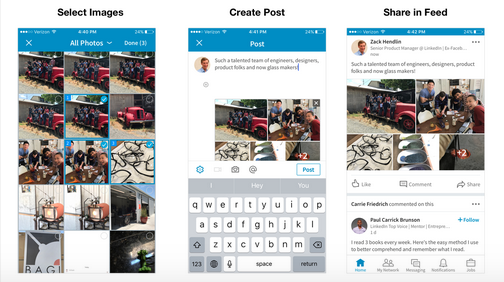
- The Ability to Record and Post Videos Directly from the LinkedIn App
This feature offers a perfect way to share your professional expertise and insights. The videos can be snippets of live speeches, informative tutorials, behind-the-scenes vignettes or any other video story that will enhance your professional image.
Be sure to share these videos on your company’s LinkedIn page when appropriate.
Facebook Live and Instagram Stories have become extremely popular content choices. Now the professionals on LinkedIn can take advantage of this engaging medium.
Below is an idea of what this will look like. Only a few members have received this so far, but I expect this function to be available to all LinkedIn members soon.
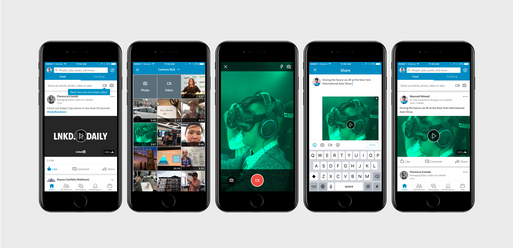
- The Ability to Share a Draft of Your Article (LinkedIn Blog Post) Before You Publish It
Many times professionals enlist marketing assistants or agencies to create content for them to publish on LinkedIn. However, their expertise and insights are necessary to ensure that the content is valuable. Now there is a more efficient way for all of us to get another set of eyes and editors to improve our article posts by creating a draft in LinkedIn Publisher and clicking on “Share Draft”. This process generates a link that is only available to people to whom you send it. I can’t wait for this feature.
- The Ability to Disable Comments from Your Posts and Articles
LinkedIn is dedicated to providing a professional environment that encourages all of us to share our opinions and expertise. Unfortunately, trolls and digital disrupters may post inappropriate, offensive or inaccurate and unrelated information in the comment section of posts and articles. This feature enables members to manage comments by clicking the “Disable Comments on this Post” button either when you post or after the fact. This feature can be found under “Post Settings” on the LinkedIn mobile app.
- The Ability to Distribute LinkedIn Posts to an Audience Outside of LinkedIn
Many people feel more comfortable sharing business related content through LinkedIn than on some of the other social media platforms. However, more people tend to see shared articles on Facebook than on LinkedIn. Now each post on LinkedIn generates a unique URL that can be shared with others by email or by sharing on other social media profiles. The audience clicking on this URL will be linked to content back on LinkedIn even if they are not logged into LinkedIn. This will have the added benefit of increasing the visibility of a member’s LinkedIn profile.
Bonus Tip:
LinkedIn is testing a new free feature, which matches mentors and mentees, Tinder Style, to select users in San Francisco and Australia. According to TechCrunch, LinkedIn has selected a group of mentors whose names will appear on a list when users register their interest in looking for career advice. Mentors and mentees can define the parameters of the match by specifying the level of relationship (1 or 2nd degree connection), the alma mater and location. LinkedIn has identified that many senior managers would like to be able to provide advice to junior colleagues. I look forward to seeing how this new feature will work.
The features listed above will be rolling out to everyone over the next few weeks and months. Let me know how you like using them.

